winexe (維護存取權限)
可以呼叫內網裏頭的 window電腦, 執行cmd 指令
其實現在個人防火牆 都有鎖定
安裝:
sudo dpkg --add-architecture i386
sudo apt update
sudo apt install wine
執行:
執行對 網路上win電腦(IP:192.168.1.116), 帳號: administrator,密碼會下一行出現要求輸入...
sudo winexe -U 'Administrator' //192.168.1.116 'cmd.exe /c echo "this is running on windows"'
winexe version 1.1
This program may be freely redistributed under the terms of the GNU GPLv3
Usage: winexe [OPTION]... //HOST COMMAND
Options:
-h, --help Display help message
-V, --version Display version number
-U, --user=[DOMAIN/]USERNAME[%PASSWORD] Set the network username
-A, --authentication-file=FILE Get the credentials from a file
-N, --no-pass Do not ask for a password
-k, --kerberos=STRING Use Kerberos, -k [yes|no]
-d, --debuglevel=DEBUGLEVEL Set debug level
--uninstall Uninstall winexe service after
remote execution
--reinstall Reinstall winexe service before
remote execution
--system Use SYSTEM account
--profile Load user profile
--convert Try to convert characters
between local and remote
code-pages
--runas=[DOMAIN\]USERNAME%PASSWORD Run as the given user (BEWARE:
this password is sent in
cleartext over the network!)
--runas-file=FILE Run as user options defined in a
file
--interactive=0|1 Desktop interaction: 0 -
disallow, 1 - allow. If allow,
also use the --system switch
(Windows requirement). Vista
does not support this option.
--ostype=0|1|2 OS type: 0 - 32-bit, 1 - 64-bit,
2 - winexe will decide.
Determines which version (32-bit
or 64-bit) of service will be
installed.

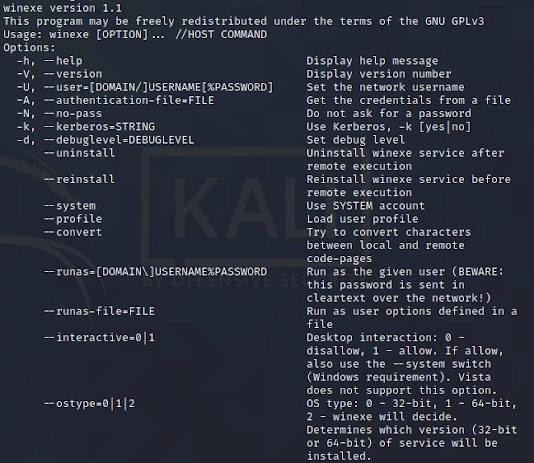

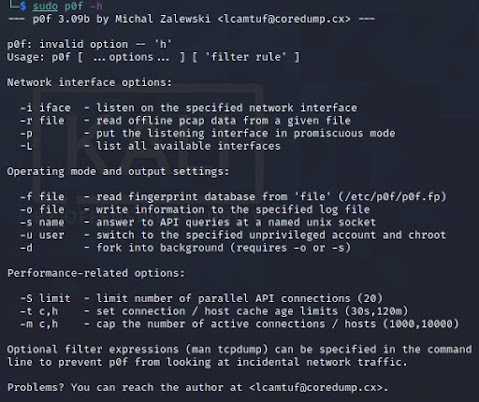
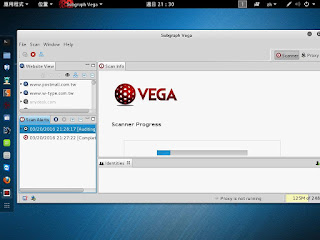
留言
張貼留言