kismet說明
無線掃描+擷取封包功能
輸入 kismet
Intf 輸入 wlan0mon
指令help:
Usage: /usr/bin/kismet_server [OPTION]
Nearly all of these options are run-time overrides for values in the
kismet.conf configuration file. Permanent changes should be made to
the configuration file.
*** Generic Options ***
-v, --version Show version
-f, --config-file <file> Use alternate configuration file
--no-line-wrap Turn of linewrapping of output
(for grep, speed, etc)
-s, --silent Turn off stdout output after setup phase
--daemonize Spawn detatched in the background
--no-plugins Do not load plugins
--no-root Do not start the kismet_capture binary
when not running as root. For no-priv
remote capture ONLY.
*** Kismet Client/Server Options ***
-l, --server-listen Override Kismet server listen options
*** Kismet Remote Drone Options ***
--drone-listen Override Kismet drone listen options
*** Dump/Logging Options ***
-T, --log-types <types> Override activated log types
-t, --log-title <title> Override default log title
-p, --log-prefix <prefix> Directory to store log files
-n, --no-logging Disable logging entirely
*** Packet Capture Source Options ***
-c, --capture-source Specify a new packet capture source
(Identical syntax to the config file)
-C, --enable-capture-sources Enable capture sources (comma-separated
list of names or interfaces)
*** Kismet Net Tracking Options ***
--filter-tracker Tracker filtering
*** Kismet GPS Options ***
--use-gpsd-gps (h:p) Use GPSD-controlled GPS at host:port
(default: localhost:2947)
--use-nmea-gps (dev) Use local NMEA serial GPS on device
(default: /dev/ttyUSB0)
--use-virtual-gps
(lat,lon,alt) Use a virtual fixed-position gps record
--gps-modelock <t:f> Force broken GPS units to act as if they
have a valid signal (true/false)
--gps-reconnect <t:f> Reconnect if a GPS device fails
(true/false)
輸入 kismet
先將無線網卡 設定成 監聽模式
變成 wlan0mon
按 close console window
指令help:
Usage: /usr/bin/kismet_server [OPTION]
Nearly all of these options are run-time overrides for values in the
kismet.conf configuration file. Permanent changes should be made to
the configuration file.
*** Generic Options ***
-v, --version Show version
-f, --config-file <file> Use alternate configuration file
--no-line-wrap Turn of linewrapping of output
(for grep, speed, etc)
-s, --silent Turn off stdout output after setup phase
--daemonize Spawn detatched in the background
--no-plugins Do not load plugins
--no-root Do not start the kismet_capture binary
when not running as root. For no-priv
remote capture ONLY.
*** Kismet Client/Server Options ***
-l, --server-listen Override Kismet server listen options
*** Kismet Remote Drone Options ***
--drone-listen Override Kismet drone listen options
*** Dump/Logging Options ***
-T, --log-types <types> Override activated log types
-t, --log-title <title> Override default log title
-p, --log-prefix <prefix> Directory to store log files
-n, --no-logging Disable logging entirely
*** Packet Capture Source Options ***
-c, --capture-source Specify a new packet capture source
(Identical syntax to the config file)
-C, --enable-capture-sources Enable capture sources (comma-separated
list of names or interfaces)
*** Kismet Net Tracking Options ***
--filter-tracker Tracker filtering
*** Kismet GPS Options ***
--use-gpsd-gps (h:p) Use GPSD-controlled GPS at host:port
(default: localhost:2947)
--use-nmea-gps (dev) Use local NMEA serial GPS on device
(default: /dev/ttyUSB0)
--use-virtual-gps
(lat,lon,alt) Use a virtual fixed-position gps record
--gps-modelock <t:f> Force broken GPS units to act as if they
have a valid signal (true/false)
--gps-reconnect <t:f> Reconnect if a GPS device fails
(true/false)










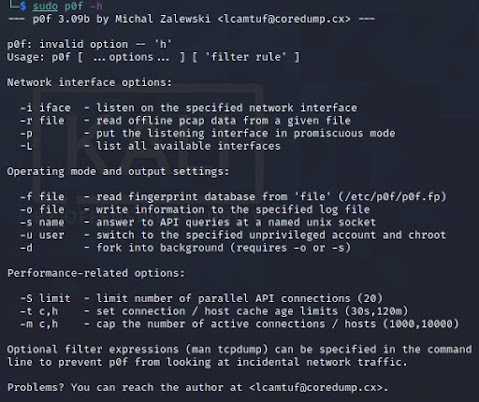
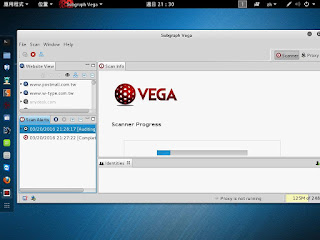
留言
張貼留言