wifi 範圍掃描~使用airodump-ng
1. 首先 使用 ifconfig 找出無線網卡的名稱(例如: wlan0)
2. 設定無線網卡進入監聽模式, 使用 airmon-ng start wlan0
3. 使用 ifconfig 找出監聽的新卡名稱(例如: wlan0mon)
3. 執行掃描 , airodump-ng wlan0mon
======================================
root@kali-shan:~# ifconfig
eth0: flags=4099<UP,BROADCAST,MULTICAST> mtu 1500
ether 00:c0:6c:81:00:fe txqueuelen 1000 (Ethernet)
RX packets 0 bytes 0 (0.0 B)
RX errors 0 dropped 0 overruns 0 frame 0
TX packets 0 bytes 0 (0.0 B)
TX errors 0 dropped 0 overruns 0 carrier 0 collisions 0
eth1: flags=4163<UP,BROADCAST,RUNNING,MULTICAST> mtu 1500
inet 192.168.8.150 netmask 255.255.255.0 broadcast 192.168.8.255
inet6 fe80::213:74ff:fe00:5c38 prefixlen 64 scopeid 0x20<link>
ether 00:13:74:00:5c:38 txqueuelen 1000 (Ethernet)
RX packets 54789 bytes 4634121 (4.4 MiB)
RX errors 0 dropped 0 overruns 0 frame 0
TX packets 172 bytes 13639 (13.3 KiB)
TX errors 0 dropped 0 overruns 0 carrier 1 collisions 0
device memory 0xdffc0000-e0000000
lo: flags=73<UP,LOOPBACK,RUNNING> mtu 65536
inet 127.0.0.1 netmask 255.0.0.0
inet6 ::1 prefixlen 128 scopeid 0x10<host>
loop txqueuelen 1 (Local Loopback)
RX packets 18 bytes 1058 (1.0 KiB)
RX errors 0 dropped 0 overruns 0 frame 0
TX packets 18 bytes 1058 (1.0 KiB)
TX errors 0 dropped 0 overruns 0 carrier 0 collisions 0
wlan0: flags=4099<UP,BROADCAST,MULTICAST> mtu 1500
ether 38:d5:47:0a:31:eb txqueuelen 1000 (Ethernet)
RX packets 0 bytes 0 (0.0 B)
RX errors 0 dropped 0 overruns 0 frame 0
TX packets 0 bytes 0 (0.0 B)
TX errors 0 dropped 0 overruns 0 carrier 0 collisions 0
root@kali-shan:~# airmon-ng start wlan0
Found 3 processes that could cause trouble.
If airodump-ng, aireplay-ng or airtun-ng stops working after
a short period of time, you may want to run 'airmon-ng check kill'
PID Name
473 NetworkManager
595 wpa_supplicant
599 dhclient
PHY Interface Driver Chipset
phy0 wlan0 rtl8192cu ASUSTek Computer, Inc. N10 Nano 802.11n Network Adapter [Realtek RTL8192CU]
(mac80211 monitor mode vif enabled for [phy0]wlan0 on [phy0]wlan0mon)
(mac80211 station mode vif disabled for [phy0]wlan0)
root@kali-shan:~# ifconfig
eth0: flags=4099<UP,BROADCAST,MULTICAST> mtu 1500
ether 00:c0:6c:81:00:fe txqueuelen 1000 (Ethernet)
RX packets 0 bytes 0 (0.0 B)
RX errors 0 dropped 0 overruns 0 frame 0
TX packets 0 bytes 0 (0.0 B)
TX errors 0 dropped 0 overruns 0 carrier 0 collisions 0
eth1: flags=4163<UP,BROADCAST,RUNNING,MULTICAST> mtu 1500
inet 192.168.8.150 netmask 255.255.255.0 broadcast 192.168.8.255
inet6 fe80::213:74ff:fe00:5c38 prefixlen 64 scopeid 0x20<link>
ether 00:13:74:00:5c:38 txqueuelen 1000 (Ethernet)
RX packets 55690 bytes 4826750 (4.6 MiB)
RX errors 0 dropped 0 overruns 0 frame 0
TX packets 367 bytes 39317 (38.3 KiB)
TX errors 0 dropped 0 overruns 0 carrier 1 collisions 0
device memory 0xdffc0000-e0000000
lo: flags=73<UP,LOOPBACK,RUNNING> mtu 65536
inet 127.0.0.1 netmask 255.0.0.0
inet6 ::1 prefixlen 128 scopeid 0x10<host>
loop txqueuelen 1 (Local Loopback)
RX packets 18 bytes 1058 (1.0 KiB)
RX errors 0 dropped 0 overruns 0 frame 0
TX packets 18 bytes 1058 (1.0 KiB)
TX errors 0 dropped 0 overruns 0 carrier 0 collisions 0
wlan0mon: flags=4163<UP,BROADCAST,RUNNING,MULTICAST> mtu 1500
unspec 38-D5-47-0A-31-EB-3A-30-00-00-00-00-00-00-00-00 txqueuelen 1000 (UNSPEC)
RX packets 8415 bytes 1853100 (1.7 MiB)
RX errors 0 dropped 8415 overruns 0 frame 0
TX packets 0 bytes 0 (0.0 B)
TX errors 0 dropped 0 overruns 0 carrier 0 collisions 0
==============================
2. 設定無線網卡進入監聽模式, 使用 airmon-ng start wlan0
3. 使用 ifconfig 找出監聽的新卡名稱(例如: wlan0mon)
3. 執行掃描 , airodump-ng wlan0mon
======================================
root@kali-shan:~# ifconfig
eth0: flags=4099<UP,BROADCAST,MULTICAST> mtu 1500
ether 00:c0:6c:81:00:fe txqueuelen 1000 (Ethernet)
RX packets 0 bytes 0 (0.0 B)
RX errors 0 dropped 0 overruns 0 frame 0
TX packets 0 bytes 0 (0.0 B)
TX errors 0 dropped 0 overruns 0 carrier 0 collisions 0
eth1: flags=4163<UP,BROADCAST,RUNNING,MULTICAST> mtu 1500
inet 192.168.8.150 netmask 255.255.255.0 broadcast 192.168.8.255
inet6 fe80::213:74ff:fe00:5c38 prefixlen 64 scopeid 0x20<link>
ether 00:13:74:00:5c:38 txqueuelen 1000 (Ethernet)
RX packets 54789 bytes 4634121 (4.4 MiB)
RX errors 0 dropped 0 overruns 0 frame 0
TX packets 172 bytes 13639 (13.3 KiB)
TX errors 0 dropped 0 overruns 0 carrier 1 collisions 0
device memory 0xdffc0000-e0000000
lo: flags=73<UP,LOOPBACK,RUNNING> mtu 65536
inet 127.0.0.1 netmask 255.0.0.0
inet6 ::1 prefixlen 128 scopeid 0x10<host>
loop txqueuelen 1 (Local Loopback)
RX packets 18 bytes 1058 (1.0 KiB)
RX errors 0 dropped 0 overruns 0 frame 0
TX packets 18 bytes 1058 (1.0 KiB)
TX errors 0 dropped 0 overruns 0 carrier 0 collisions 0
wlan0: flags=4099<UP,BROADCAST,MULTICAST> mtu 1500
ether 38:d5:47:0a:31:eb txqueuelen 1000 (Ethernet)
RX packets 0 bytes 0 (0.0 B)
RX errors 0 dropped 0 overruns 0 frame 0
TX packets 0 bytes 0 (0.0 B)
TX errors 0 dropped 0 overruns 0 carrier 0 collisions 0
root@kali-shan:~# airmon-ng start wlan0
Found 3 processes that could cause trouble.
If airodump-ng, aireplay-ng or airtun-ng stops working after
a short period of time, you may want to run 'airmon-ng check kill'
PID Name
473 NetworkManager
595 wpa_supplicant
599 dhclient
PHY Interface Driver Chipset
phy0 wlan0 rtl8192cu ASUSTek Computer, Inc. N10 Nano 802.11n Network Adapter [Realtek RTL8192CU]
(mac80211 monitor mode vif enabled for [phy0]wlan0 on [phy0]wlan0mon)
(mac80211 station mode vif disabled for [phy0]wlan0)
root@kali-shan:~# ifconfig
eth0: flags=4099<UP,BROADCAST,MULTICAST> mtu 1500
ether 00:c0:6c:81:00:fe txqueuelen 1000 (Ethernet)
RX packets 0 bytes 0 (0.0 B)
RX errors 0 dropped 0 overruns 0 frame 0
TX packets 0 bytes 0 (0.0 B)
TX errors 0 dropped 0 overruns 0 carrier 0 collisions 0
eth1: flags=4163<UP,BROADCAST,RUNNING,MULTICAST> mtu 1500
inet 192.168.8.150 netmask 255.255.255.0 broadcast 192.168.8.255
inet6 fe80::213:74ff:fe00:5c38 prefixlen 64 scopeid 0x20<link>
ether 00:13:74:00:5c:38 txqueuelen 1000 (Ethernet)
RX packets 55690 bytes 4826750 (4.6 MiB)
RX errors 0 dropped 0 overruns 0 frame 0
TX packets 367 bytes 39317 (38.3 KiB)
TX errors 0 dropped 0 overruns 0 carrier 1 collisions 0
device memory 0xdffc0000-e0000000
lo: flags=73<UP,LOOPBACK,RUNNING> mtu 65536
inet 127.0.0.1 netmask 255.0.0.0
inet6 ::1 prefixlen 128 scopeid 0x10<host>
loop txqueuelen 1 (Local Loopback)
RX packets 18 bytes 1058 (1.0 KiB)
RX errors 0 dropped 0 overruns 0 frame 0
TX packets 18 bytes 1058 (1.0 KiB)
TX errors 0 dropped 0 overruns 0 carrier 0 collisions 0
wlan0mon: flags=4163<UP,BROADCAST,RUNNING,MULTICAST> mtu 1500
unspec 38-D5-47-0A-31-EB-3A-30-00-00-00-00-00-00-00-00 txqueuelen 1000 (UNSPEC)
RX packets 8415 bytes 1853100 (1.7 MiB)
RX errors 0 dropped 8415 overruns 0 frame 0
TX packets 0 bytes 0 (0.0 B)
TX errors 0 dropped 0 overruns 0 carrier 0 collisions 0
==============================

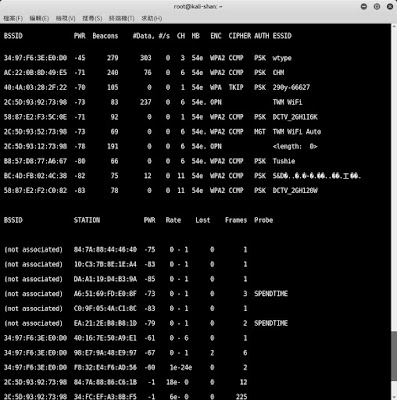


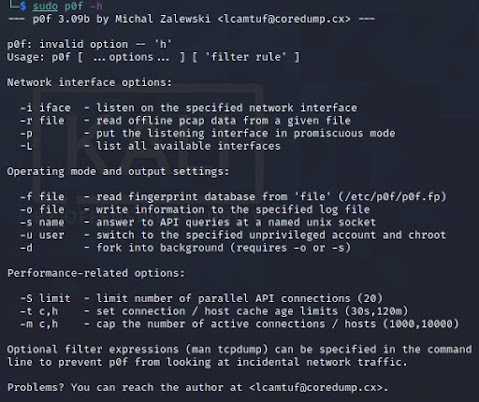
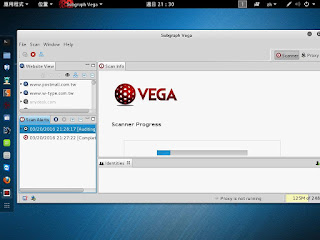
留言
張貼留言