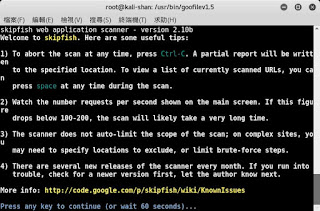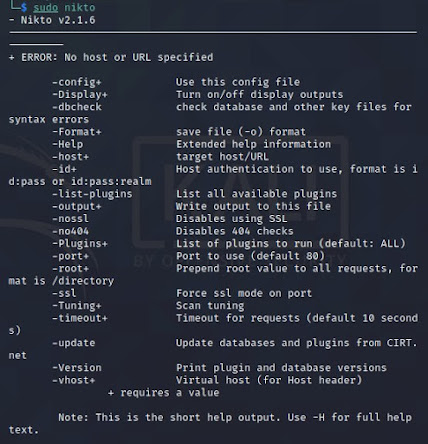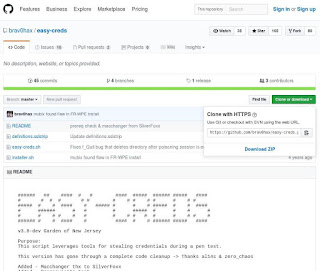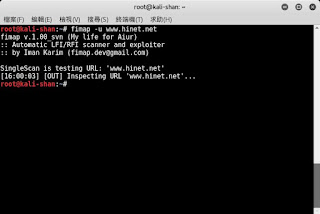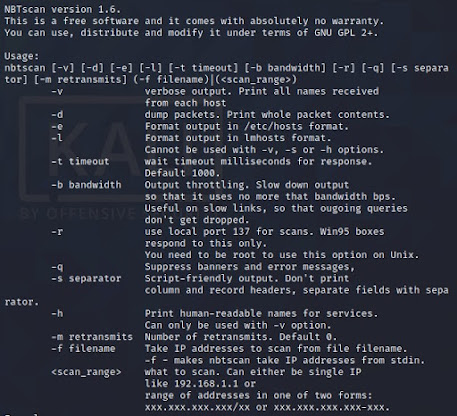針對 訊息收集 及網路分析 例如: 設定UDP網路掃描, IP:192.168.8.200 unicornscan -m U -Iv 192.168.8.200 :1-65535 首先要先安裝: apt-get install unicornscan 看一下help : unicornscan -h unicornscan (version 0.4.7) usage: unicornscan [options `b:B:cd:De:EFG:hHi:Ij:l:L:m:M:o:p:P:q:Qr:R:s:St:T:u:Uw:W:vVzZ:' ] X.X.X.X/YY:S-E -b, --broken-crc *set broken crc sums on [T]ransport layer, [N]etwork layer, or both[TN] -B, --source-port *set source port? or whatever the scan module expects as a number -c, --proc-duplicates process duplicate replies -d, --delay-type *set delay type (numeric value, valid options are `1:tsc 2:gtod 3:sleep') -D, --no-defpayload no default Payload, only probe known protocols -e, --enable-module *enable modules listed as arguments (output and report currently) -E, --proc-errors for processing `non-open' responses (icmp errors, tcp rsts...) -F, --try-frags -G, --payload-group *payload group (numeric) for tcp/udp type payload selection (default all)...