theharvester 使用~透過搜尋引擎, 找出存在的 email信箱帳號
這是 透過搜尋引擎 去找尋 指定網域 下 , 存在的 email信箱帳號
這是一種方便工具
Usage: theharvester options
-d: Domain to search or company name
-b: data source: google, googleCSE, bing, bingapi, pgp
linkedin, google-profiles, people123, jigsaw,
twitter, googleplus, all
-s: Start in result number X (default: 0)
-v: Verify host name via dns resolution and search for virtual hosts
-f: Save the results into an HTML and XML file
-n: Perform a DNS reverse query on all ranges discovered
-c: Perform a DNS brute force for the domain name
-t: Perform a DNS TLD expansion discovery
-e: Use this DNS server
-l: Limit the number of results to work with(bing goes from 50 to 50 results,
-h: use SHODAN database to query discovered hosts
google 100 to 100, and pgp doesn't use this option)
Examples:
theharvester -d microsoft.com -l 500 -b google
theharvester -d microsoft.com -b pgp
theharvester -d microsoft -l 200 -b linkedin
theharvester -d apple.com -b googleCSE -l 500 -s 300
===================================
範例:
theharvester -d 指定網域 -l 100 -b google
(使用google搜尋前100筆 有指定網域 出現的email信箱帳號
===================================
這是一種方便工具
Usage: theharvester options
-d: Domain to search or company name
-b: data source: google, googleCSE, bing, bingapi, pgp
linkedin, google-profiles, people123, jigsaw,
twitter, googleplus, all
-s: Start in result number X (default: 0)
-v: Verify host name via dns resolution and search for virtual hosts
-f: Save the results into an HTML and XML file
-n: Perform a DNS reverse query on all ranges discovered
-c: Perform a DNS brute force for the domain name
-t: Perform a DNS TLD expansion discovery
-e: Use this DNS server
-l: Limit the number of results to work with(bing goes from 50 to 50 results,
-h: use SHODAN database to query discovered hosts
google 100 to 100, and pgp doesn't use this option)
Examples:
theharvester -d microsoft.com -l 500 -b google
theharvester -d microsoft.com -b pgp
theharvester -d microsoft -l 200 -b linkedin
theharvester -d apple.com -b googleCSE -l 500 -s 300
===================================
範例:
theharvester -d 指定網域 -l 100 -b google
(使用google搜尋前100筆 有指定網域 出現的email信箱帳號
===================================





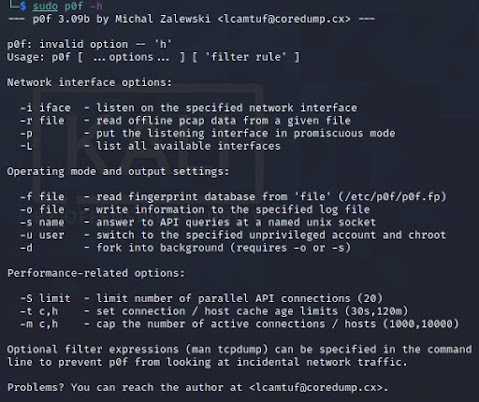
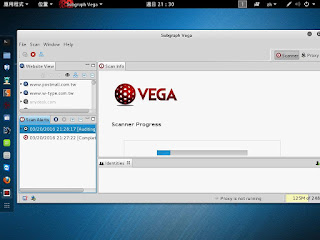
留言
張貼留言