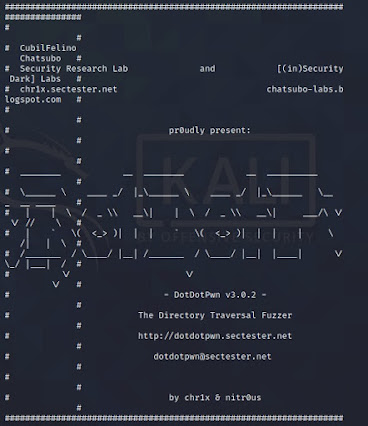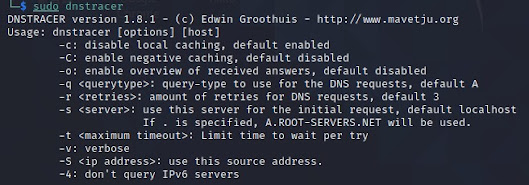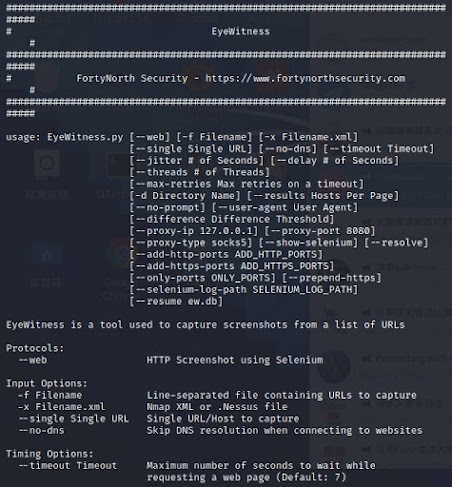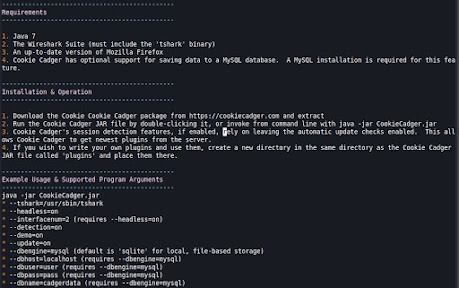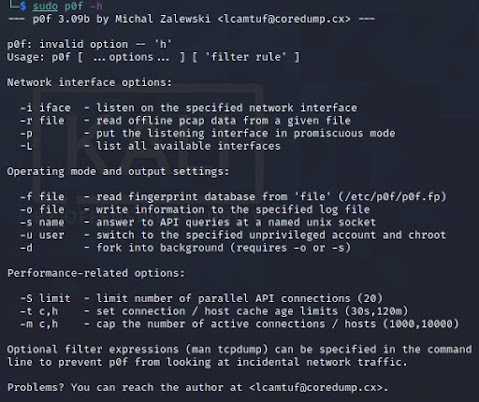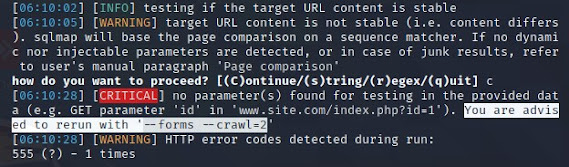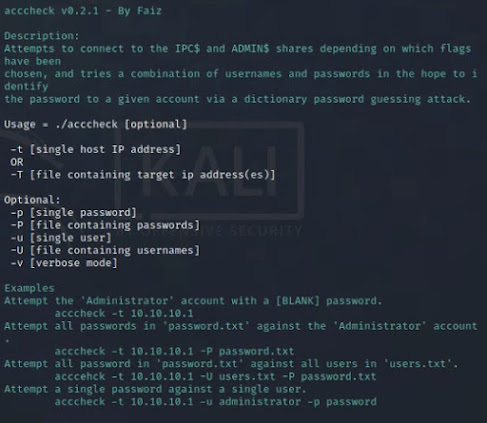DNSchef(封包擷取或假造資料)
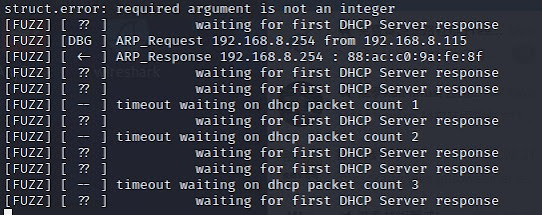
dnschef~封包擷取或假造資料 DNSChef is a highly configurable DNS Proxy for Penetration Testers and Malware Analysts. It is capable of fine configuration of which DNS replies to modify or to simply proxy with real responses. In order to take advantage of the tool you must either manually configure or poison DNS server entry to point to DNSChef. The tool requires root privileges to run on privileged ports. sudo dnschef -h usage: dnschef [options]: _ _ | | version 0.4 | | / _| | |_ ___ ___| | ___| |_ / _` | '_ \/ |/ | '_ \ / _ \ _| | (_| | | | \__ \ (| | | | / | \__,_|_| |_|___/\___|_| |_|\___|_| ...