wifi 範圍掃描~使用airodump-ng
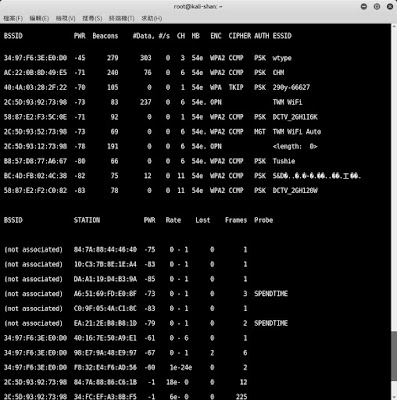
1. 首先 使用 ifconfig 找出無線網卡的名稱(例如: wlan0) 2. 設定無線網卡進入監聽模式, 使用 airmon-ng start wlan0 3. 使用 ifconfig 找出監聽的新卡名稱(例如: wlan0mon) 3. 執行掃描 , airodump-ng wlan0mon ====================================== root@kali-shan:~# ifconfig eth0: flags=4099<UP,BROADCAST,MULTICAST> mtu 1500 ether 00:c0:6c:81:00:fe txqueuelen 1000 (Ethernet) RX packets 0 bytes 0 (0.0 B) RX errors 0 dropped 0 overruns 0 frame 0 TX packets 0 bytes 0 (0.0 B) TX errors 0 dropped 0 overruns 0 carrier 0 collisions 0 eth1: flags=4163<UP,BROADCAST,RUNNING,MULTICAST> mtu 1500 inet 192.168.8.150 netmask 255.255.255.0 broadcast 192.168.8.255 inet6 fe80::213:74ff:fe00:5c38 prefi...

