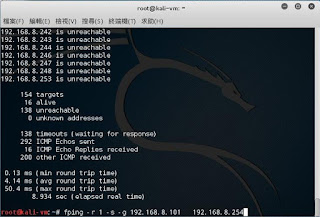偵測網路上NetBIOS的電腦名稱, 服務, Mac address, IP等資料 =========================================== NBTscan version 1.5.1. Copyright (C) 1999-2003 Alla Bezroutchko. This is a free software and it comes with absolutely no warranty. You can use, distribute and modify it under terms of GNU GPL. Usage: nbtscan [-v] [-d] [-e] [-l] [-t timeout] [-b bandwidth] [-r] [-q] [-s separator] [-m retransmits] (-f filename)|(<scan_range>) -v verbose output. Print all names received from each host -d dump packets. Print whole packet contents. -e Format output in /etc/hosts format. -l Format output in lmhosts format. Cannot be used with -v, -s or -h options. -t timeout wait timeout milliseconds for response. Default 1000. -b bandwidth Output throttling. Slow down output so that it uses no more that bandwidth bps. Useful on slow links, so that ougoing queries don't get dropped. -r use local port 137 for scans. Win95 boxes respond to this only. ...